
galah makes it easier to find, download and analyse data on Australian biodiversity using R, an open-source coding software. Since its initial release in July, thousands of download requests have been made using galah.
The new version (1.3.1) brings two exciting features to galah for the first time.
Range queries now possible
First, this version supports ‘range queries’; that is, the capacity to state that you want values that are above or below a particular value. This makes it simple to state that you want all records after a particular year, or above a particular elevation. Combined with the ability to specify Boolean queries (such as AND, OR, NOT), this version of galah is a major upgrade. See the ‘select_filters’ page for more information.
Search taxonomic data stored by the ALA
Second, and more importantly, version 1.3.1 introduces the ala_taxonomy() function. This function provides a new way to search through the taxonomic hierarchy within the ALA.
Taxonomic information downloaded using ala_taxonomy() is now returned as a taxonomic tree. This capability enables users to search for which lower clades are contained within a specified taxon. For example, users can find all clades at the family rank that stem from the class “Mammalia”. They can also search down to a number of other less formal taxonomic sub-ranks.
Taxonomic trees preserve ranks within their data structure, offering new opportunities to create data visualisations that harness this information. For a more detailed look at using ala_taxonomy(), see the Taxonomic Information page.
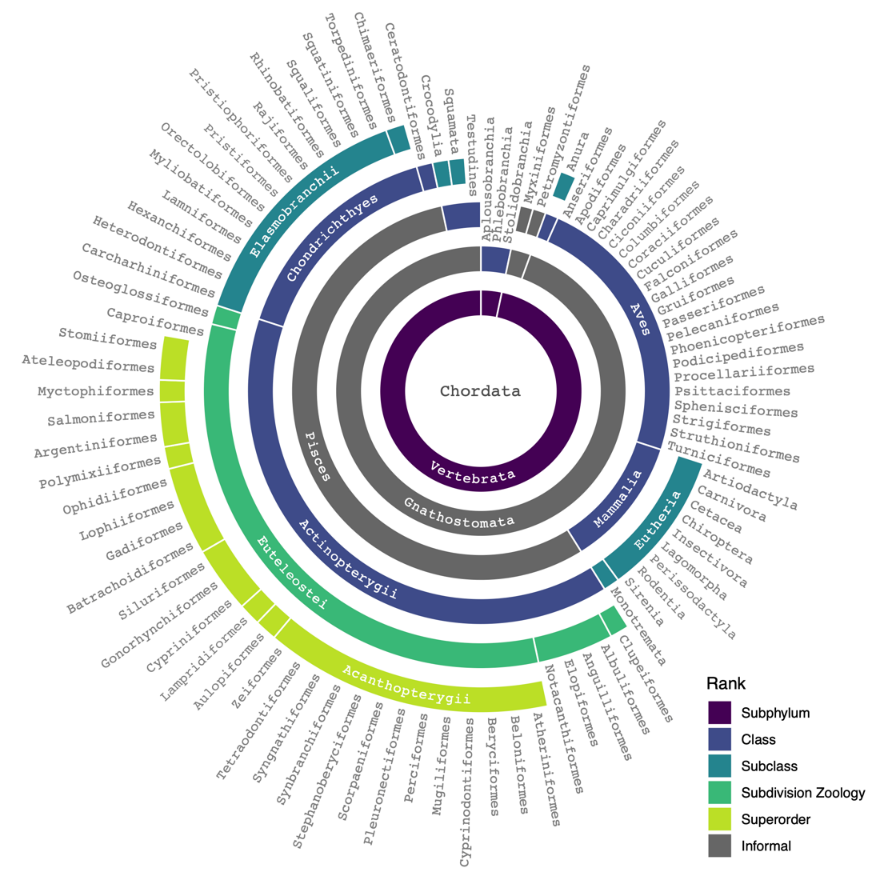
Need help or more information?
We’ll keep working on ways to make galah better over the coming months, so if you have any questions, comments, or spot any bugs, email us or report an issue on our github page.
You can find more information on how to use galah on the galah R package website