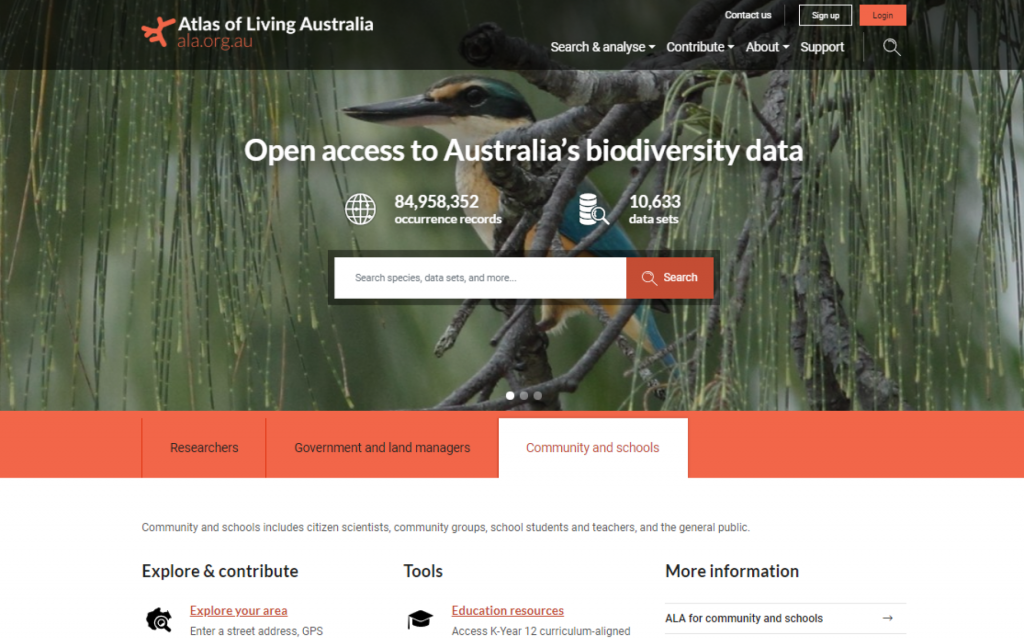Here is a summary of changes we’ve launched as part of the redesign.
Improvements to navigation
The ALA homepage has a new layout with the following features:
- the search bar is front and centre, allowing you to search species, data sets, site pages, and more
- improved header and footer menus
- a new section to help each of our different user groups navigate to their most popular tools and services
- snapshots of recent sightings, and news and media.
- you can access All sites, services & tools from the header (under Search & analyse), on the homepage (under More information), and in the footer.
New focus on our diverse user groups
We now have three user group tabs on the home page to represent our large and diverse user groups. The tabs help tailor content to our users and make things easier to find.
We define our user groups as:
- Researchers: ecoscientists, taxonomists, collection owners, research staff at universities and research organisations, tertiary students and teachers
- Government and land managers: federal, state and local government departments, land managers, land owners, rangers, non-government environment organisations environmental consultants, industry
- Community and schools: citizen scientists, community groups, school students and teachers, the general public.
We realise that some ALA users wear many different hats (e.g. researchers who collaborate with citizen scientists, environmental community groups who work closely with local government) and we hope the new website allows these users to find the tools and services they require for the job at hand.
New secondary home pages for each user group
New landing pages for each user group:
These pages present a tailored secondary home page for each user group. On these pages, we define each user group, provide links to the most frequently used tools, and outline how the ALA can be used by that user group.
Help and support
We are continuing to implement improvements to our help and support services since launching our helpdesk in 2018. The new website further supports these improvements.
A help widget (orange tab ‘Need help?’) is available on each ALA page. This allows you to search or browse Help articles or submit a question to our helpdesk at any time. And links to our Help portal can be found in the header and footer on every page.
We hope you enjoy navigating our new site. If you’re finding it hard to find your favourite ALA tools or sites, please visit All sites, services & tools or contact us.